Homelab 2022
This year I discovered the “homelab” world and it fascinates me. Slowly, I have been improving my devices and knowledge, and I am sure that in the future I will continue to do so. For those who do not know very well what this is about, it is about hosting technological services at home, for example to create your own Netflix, cloud storage, ad blocker, centralize all your smart devices …
This is my set-up with which I close the year 2022. It will be organized by all the hardware devices I have, and everything they run inside.
Raspberry pi 4 2GB
Today it is almost impossible to buy one, which is a shame because they are incredible. I have it running 24 hours a day. These are docker container services that I use, along with portainer:
- Heimdall: It is a control panel where all the services are centralized. I use it all the time!
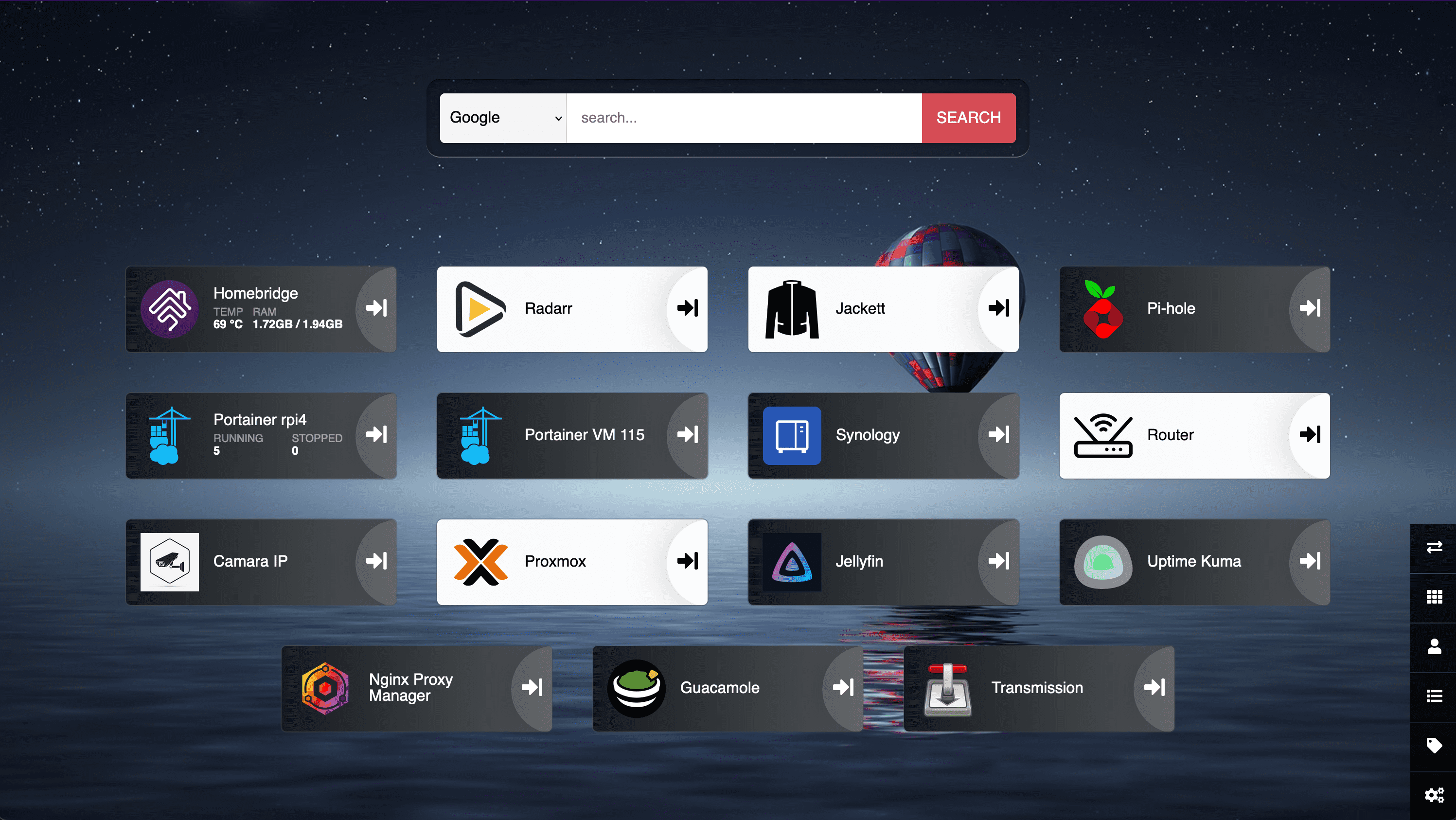
Guacamole: It allows you to access any device in your home (our ouside) using ssh, vnc, etc, in a centralized way and from the browser. Super cool.
Cloudflare DDNS: It updates my dynamic ip with cloudflare when it changes, in order to still be able to access my home from outside.
Uptime Kuma: It allows you to monitor your servers, websites, in many different ways and with notifications on many platforms.
Outside a container, I have homebridge installed directly on raspbian. Homebridge is amazing, it centralizes all my iot devices (light bulbs, leds, cameras) and bridges them to apple home. No need to spend a fortune on homekit devices.
Raspberry pi zero
The first raspberry I bought, due to its low power (although it is still incredible for how cheap it is) is hosting Pi-hole 24 hours a day. Pi-hole is a very customizable DNS server. I mainly use it to block ads and trackers. The incredible thing is that you can configure your router to put it as the primary DNS server, so from any device in your home you will not have ads.
Synology NAS DS120J
Also one of the first things I bought related to this world. A single bay NAS is something I would not recommend as if something happens to the hard drive, you lose everything. However, I do not have my own salary and this was the cheapest option to start. The best thing is to have at least two bays and create some RAID configuration so that if one of the two disks fails you do not lose the data.
This NAS serves me to store all my and my family’s photos, computer backups, etc. In addition, it works as an NVR, that is, it records the security cameras in my house 24 hours a day with Synology Surveillance Station.
Homemade proxmox server
I made a post specifically about my server made by me, I invite you to read it. It is something that I am very proud of.
